|
|||||||
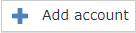 Information about if multi-threading is active, this allows to import documents from different configurations at the same time
Keep connections opened, this will open the connection the first time and keeps the connection opened until it reaches a configured max time or max idle time.
These options can be managed from Administration tab IMAP input service options
|
|
Use this button to create a new IMAP account. This button will open the New IMAP Account Window.
|
|
Using e-mail rules the user can set split and import rules for incoming email.
It will open the E-mail Input Rules Window.
|